 |
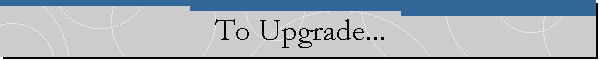
|
|
By: Eugene Reyes Windows 2000 is the most advanced version of Windows yet developed. Windows 2000 contains everything we've grown to love and expect from previous versions of Windows NT. But, more importantly, it comes with many of the features found in Windows 95/98 that had not been included in Windows NT. So the question arises: Should you upgrade to Windows 2000 from Windows 95/98? You bet your pants you should, and here's three reasons why. 1. Application Compatibility While Windows NT 4.0 "looked the look" of Windows 98, it sure didn't "walk the walk" when it came to many applications. Most 32-bit and many 16-bit applications that were designed for Windows 95/98 ran well in Windows NT, but there were many that did not. These applications had requirements that would not work in Windows NT. This was because of the extensive security and stability rules that Windows NT required. Video games were a great example of this. Windows 2000 has overcome many of these barriers, allowing greater application compatibility between Windows 95/98 applications and Windows 2000. Windows 2000 is not, however, compatible with a few DOS programs. While that may look like a deficiency, it's a part of what makes Windows 2000 more stable, and a trait we'll see in future versions of Windows. This may make die-hard DOS fans wince, but, in my opinion, the increased stability is worth it. 2. Device compatibility Windows 95/98 supports a wide array of devices--such as scanners and joysticks--that you can connect to your computer. Since Windows 95/98 is what most people use for an operating system on their computers, and not Windows NT, manufacturers of these devices made sure that they created Windows 95/98 drivers first. If they had time left over, they would produce drivers for Windows NT. This left Windows NT in a lurch because these hardware makers often didn't get around to producing Windows NT drivers. Even when they did, these afterthought drivers were often unstable. Since device compatibility is important to advance the adoption of Windows 2000, Microsoft made this a priority during the early beta of the product. By working closely with hardware vendors while Windows 2000 was being developed, Microsoft was able to include drivers for many devices out of the box. More importantly, the process made for more stable drivers. When I installed Windows 2000 on my Intel Pentium II system, I was pleasantly surprised to find that the 3-D drivers for my ATI All-in-Wonder and CMedia soundcard were installed automatically, without downloading updates from the Web. I did not have the same experience when I installed Windows 98 SE on the system. Other great technologies such as universal serial bus (USB), Firewire, and DVD drives are supported by Windows 2000. Windows NT did not support any of these. 3. Laptop computers Here's an area where Windows 95/98 once shined much brighter over Windows NT. Laptop computer users have different computing needs than desktop computer users. Features that are important to laptop users are advanced power management (APM), plug and play (PnP), and security. With the introduction of Windows 95, came two of these features, APM and PnP. APM allowed laptop manufacturers to do creative things to save battery power, such as putting your computer in a "sleep" state, reducing energy usage as you worked. APM also can spin-down your hard drive if you were not using it, or darken your screen, which also save powers. PnP made it possible to plug in and unplug Personal Computer Memory Card International Association (PCMCIA) and PC cards without having to reboot your computer. Windows NT didn't support either of these features, making Windows NT an unpleasant experience for laptop users. Windows 2000 changes this, giving laptop users support for APM and PnP. It also makes security a reality. With the introduction of Encrypting File System (EFS) in Windows 2000, you can encrypt the contents of a New Technology File System (NTFS) partition so that it can only be decoded by the authorized user. This means that if someone steals your laptop, the thief will not have access to your sensitive data. This was not the case with an NTFS partition without EFS, or a 32-bit file allocation table (FAT32) partition. This makes Windows 2000 the best operating system for laptop users in my opinion. So there you have it. Unless you are using some very old DOS programs, or enjoy frequent computer freeze-ups and crashes, Windows 2000 is the operating system of choice. Microsoft has put more testing into Windows 2000 than any other operating system it has produced, ensuring that it will be a stable release.
|
|