 |
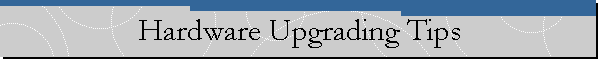
|
|
By: Eugene Reyes Windows 2000 has finally arrived. As with all new operating system upgrades, you should perform several preparatory steps before you start the installation. First, if necessary, upgrade your hardware to achieve the RECOMMENDED system requirements for Windows 2000--not just the minimum. Windows 2000 will run incredibly slowly if your system only meets the minimum level requirements. This means your processor should be at least 133MHz, and preferably 166MHz; your RAM amount should be at least 64MB, and you should have 1GB of free hard disk space on your hard drive. If you need to upgrade your hardware, do so BEFORE you upgrade to Windows 2000. Don't wait until after the OS upgrade--your upgrade will go much more smoothly on a proper hardware configuration. Investigate your BIOS before you upgrade to the Windows 2000 operating system. An older system BIOS will likely only support the older APM (Advanced Power Management) power management specification. Windows 2000 does support APM, but it also supports the newer ACPI (Advanced Configuration and Power Interface) specification, which lets you slow down or turn off individual devices in order to conserve battery power. Notebook computer users, in particular, would benefit from using ACPI. If you find your BIOS does not support ACPI, contact your PC manufacturer on the Web or over the phone and ask about a BIOS upgrade. Are your computer's internal and external devices ready for Windows 2000? Never assume they are, even if you have relatively new components. Browse the Windows 2000 Hardware and Software compatibility section of Microsoft's Web site at http://www.microsoft.com/windows2000/upgrade/compat/default.asp You can search for your hardware in the compatibility list that's available on the site, or you can download the free Windows 2000 Readiness Analyzer utility, which investigates your system and reports any known hardware or software compatibility issues. Before you upgrade your operating system to Windows 2000, be sure to perform a COMPLETE BACKUP. Unlike the Windows 98 upgrade, Windows 2000 doesn't give you the option of returning to your original setup if you decide for some reason you don't like Windows 2000. Thus, you need to create this emergency exit for yourself. Use tape, CD-R discs, or some other removable storage medium and perform a complete system backup. Also, make sure you have a properly configured bootable system disk so you can boot from it and access your backup data. With a full backup on standby, Windows 2000's hour-long upgrade procedure won't seem quite so stressful. If you install on a different partition and keep a dual-boot system, the installation should take less than half an hour. In addition, you won't need to do the backup since your previous operating system (Windows 95, 98, 98 SE, NT 4.0, etc) will remain intact on the other hard drive partition. Finally, round up the new Windows 2000 drivers for your devices before you upgrade. At this point the manufacturers of most graphics cards, sound boards, modems, and other devices offer Windows 2000 drivers. Make sure you have already downloaded the new drivers or know where you can obtain them over the Web. Windows 2000 often functions with default drivers, but you will probably see better performance using drivers specifically designed for the OS.
|
|