 |
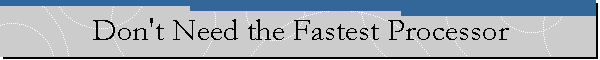
|
|
By: Eugene Reyes What was hard to imagine a few years ago has happened. The latest PC CPUs run at 1 GHz (or 1000MHz). Both Intel, with its 1GHz Pentium III, and AMD, with its 1GHz Athlon chip, have broken through to the next level of speed. Moreover, Intel is nearing the 2 GHz (2000 MHz) mark with its new flagship processor, the Pentium 4. The question you must ask yourself is--do you need a PC with such a fast chip?First, know that you always pay a premium for a PC with the fastest processor available. Call it the "early adopter" tax. Generally, selecting the latest processor will add $300 to $500 over the price of a similarly configured system based on the next-fastest processor. Most benchmark tests that rate the speed of new central processor units (CPUs) are really artificial in their measurement approach. Even the so-called application-based benchmarks that measure performance using off-the-shelf software do so at an artificially high speed--quite unlike the way you would work. Thus, you should take all performance evaluations of new processors with more than a grain of salt. You probably won't notice the difference between the fastest and the second-fastest (or even the third or fourth-fastest) processor in your everyday work. Performance bottlenecks that have nothing to do your CPU plague your PC. Typically, a PC will max out the speed of the CD-ROM drive, the hard drive, or the USB bus before it reaches the limit of what the CPU can do. Thus, as an upgrader, you should always weigh the potential performance improvements you would see if you bought a particular faster component, like a hard drive, rather than a new PC with a fast CPU. Think about the work you do and what PC devices might be holding you back performance wise. Typical business applications such as spreadsheet programs and word processor applications do not stress your PC's CPU. Even simple database programs, finance packages, and scheduling programs are no match for today's processors. So don't even consider buying the fastest PC available if your work revolves around business applications. The list of processor-intensive software includes sophisticated database applications, 3D graphics rendering, and audio- and video-editing software. Only if your work requires these types of programs should you consider buying the newest and fastest PC.
|
|