 |
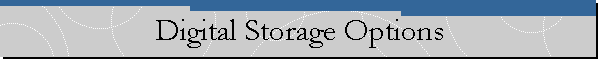
|
|
By: Eugene Reyes So you're feeling an uncontrollable urge to digitize that Betamax movie so other members of the family can stream it off your website.But when one hour of analog videotape can gobble up to 12 gigabytes of disk space, where to store this juicy file? Your iMac and 100 MB Zip drive are mere toys, three-legged ponys in today's high-speed storage derby. So what will it be? A bigger Zip drive? Or one of those bigger (but more expensive) Jaz drives? Or what about a CD burner -- how much do those hold again? Or how about one of those new-fangled Orb drives, which a friend of yours just bought to store all her ill-gotten MP3 treasures. Or maybe you need a heavy-duty, robot-controlled tape drive library that can store gigabytes upon gigabytes of data on the cheap. The number of website developers, video editors, digital camera freaks, and MP3 fanatics has grown exponentially over the last few years, and all of us are getting a little more multimedia savvy with this latest round of electronic gadgetry. But as these graphics, audio, and video files start to pile up on our hard drives, our need for bigger, better storage options is growing. Established mediums like Zip and hard disks are as popular as ever. Tape drives seem slower every day. And new technologies, like the 2-GB, high-speed Orb cartridges and 5-GB recordable DVDs, are awfully tempting. But before you run out of room on your hard drive, or run out and buy a special 10,000 Zip disk bundle pack, here're a few things to consider when shopping for a new storage technologies. The first things to think about with storage are your reasons for using it: What are you storing? And why? If all you want is a weekly backup for your Word and Excel files, the tried-and-true floppy disk, or its beefier Zip descendant, may be all you'll ever need. After all, both are ubiquitous, have gobs of space for those 24-KB text files, and will continue to be viable formats for the foreseeable future. Computer manufacturers only pay about $10 each for the drives; millions will be produced this year alone, and almost everyone can use them. If you bought a computer in the last few years, it's a good bet you're sitting on a 5- or 10-GB hard drive, which would keep most people happy well into the year 2010 (although, with Windows 2000 and Microsoft Office 2000 to contend with, you may already need more room). But what happens if you need to share some files with a business partner? Or you need to send your favorite dark MP3 tracks to the goth babe from that "Paint it Black" chat room. Or say you just want to clear out some of the old junk on your hard drive -- those PowerPoint presentations, circa 1996 -- which may yet have some historical significance and simply can't be trashed. And if you need a foolproof backup system (in case a posse of Pacific Northwest peaceniks, angered by your office's excessive use of plastic coffee cups, burns your building to the ground), then you'll want to create multiple copies of your files, and store those copies in a remote location. In all of these situations, removable storage drives may be your very best friend. But with removable media, it's important to take care of the disks. Hot and cold environments can cause damage as surely as dropping or scratching them. So klutzes living in lands with greatly fluctuating weather may want to opt for another storage option. Klutziness aside, there are four variables that you should keep in mind when evaluating your removable storage options: longevity (how long the company that makes it will be around), cost, and speed. If it's speed, speed, speed you're after, you need to understand how different interfaces -- which are used to connect the drive to the computer -- affect data flow. For most applications, such as copying a graphics file to a hard drive or CD, transfer and access speed isn't a huge issue. What does it matter if your 200-MB file takes one minute, 90 seconds, or two minutes to burn onto a CD? But if you're planning to transfer a lot of information on a regular basis, the difference between one storage option and another could mean hours. So, how much data are you planning to store, and how often? If the answer to these questions is "every day, and lots of it," then you should consider getting a high-speed storage drive. The first thing you should realize about data transfer speeds between media drives and computers is that they vary wildly depending on the computer you have. In addition to the type of processor and RAM in the machine, the interface you use to connect your drive is one of the most important variables. The most common connections for storage drives are SCSI, IDE, FireWire, parallel port, and USB. And then you have to choose between internal and external drives. An internal drive, with either a SCSI or IDE interface, is super-fast, but if you're one of those people who breaks out in a sweat at the prospect of opening up your computer, then an external USB drive might be the best bet. But, generally speaking, the fastest interfaces are SCSI, IDE, and FireWire. A good deal slower is USB, and then rounding out the pack is the parallel port. FireWire and USB offer the easiest setup and management because your system recognizes these connections immediately, and they are hot-swappable (i.e., you can plug and unplug them while your machine is running). So if interface speed and ease-of-use are both your priorities, then FireWire may just be for you (especially if you have an iMac). There are, however, some drawbacks to be considered before you set yourself on FireWire. FireWire FireWire, a standard, plug-and-play connection that can transfer data at up to 25 MB per second, has only begun to gain steam in the last year or two because, up until very recently, it has been primarily a Mac technology -- in fact, Apple gave it the FireWire name. But Windows 98 and 2000 now support it, so PC users will have more FireWire options in the future. Late start aside, FireWire has already become a standard digital audio/video interface for all DV equipment, and FireWire connections are also beginning to appear on TVs, VCRs, audio components, video games, and computer peripherals. There are also some manufacturers selling FireWire hard disk and CD drives, and as this interface gets more popular, expect to see bigger, cheaper, and faster drives. But while FireWire has the potential to outpace SCSI and IDE, it will take some time for the infrastructure -- such as hard drives, CD burners, accelerator cards -- to develop around it. And as the infrastructure around FireWire improves, transfer speeds are expected to ramp up to the 50- to 100-MB-per-second range. Now that you have a basic understanding of the factors that influence speed, let's move on to a quick and dirty breakdown of some of the most prominent storage options, paying particular interest to their cost, speed, portability, and life span. Iomega Zip Iomega Jaz Iomega's Jaz drives have been around for a few years now, and a 2-GB drive costs about $350, with disks at $100 each. Almost everyone I talked to about the Jaz drives, though, were less than enthusiastic about their performance. Some users complained about faulty drives, while others said the setup and configuration can be a real pain. You need only look at Syquest -- which was the portable storage leader for several years, but went out of business back in 1998 -- to see the problems with proprietary technologies like Jaz and Orb. Even Iomega sees the writing on the wall, and is hedging its bets. Of late, the company has been promoting its CD drives, which are both cheaper and more ubiquitous than Jaz drives. And why would you pay that much for a few gigs of storage anyway? One of the few things in their favor is that -- since they were early out of the gate -- a lot of people in the graphics world use them. So if you do business with such people, it may be convenient to have Jaz as an option for those extra-chunky files that won't fit on a CD. Orb The Castlewood Orb is similar to the Jaz drive. They're both removable disks with a capacity of 2.2 GB, but at $40 per disk, the Orb disks are a lot cheaper than the Jaz disks. The problem with both of these mediums is that they are tweeners -- not big enough to handle serious backup or storage, and not small enough to be produced in big volume. So in the end, neither is very cost-efficient, and their future is hazy. Recordable CDs The fastest-growing storage option is the recordable CD. This year, for the first time, CD drives will be bigger sellers than the aforementioned high-capacity disk drives, though both of these markets are still growing and each type will sell more than 20 million drives this year (according to Disk/Trend). While CD-Rewritable (CD/RW) disks can hold about 600 MB of data, and are pretty cheap at $3 to $4 per disk, CD-Recordable (CD/R) disks hold the same amount of data but cost as little as 50 cents. Sure, you can write over and over again on a CD/RW disk, but how much money are you really saving by doing so? And isn't the point of storing something to store it, rather than write over it again in a week's time? The great advantage of CDs, of course, is that almost any computer in the world will be able to read them, which makes them a natural counterpart to the floppy disk. If you've even had a "buffer underrun" while trying to record a CD, you know the pitfalls of using CD burners as a storage option. Yet for most applications, CDs provide an extremely cost-efficient, reliable option once they are configured properly. The easiest option with CD burners is to go with whatever is native to your system. So if you have a Mac and a SCSI interface, get a burner with a SCSI connection. Likewise for PC owners with IDE. Until recently, these two options were your only choices: CD writers were internal and had to be connected and configured with SCSI and IDE connectors. But now a variety of external CD drives have cropped up using FireWire and USB connections, which are even simpler to set up and offer an alternative. In general, however, SCSI and IDE can write at much faster speeds than USB external drives. There are several tricks to getting good burns with a CD burner. Although drives have the capability to write at 8X, 12X, even 20X, if you're not in a hurry, write at slower speeds to ensure a good burn. Writing a typical three-minute song to an external drive using a USB connection takes about two to three minutes at 4X. However, if you slow it down to 2X, it may only take an extra 30 seconds or a minute, but you're more likely to get a good burn. One of the biggest factors for success with CD burners is the amount of RAM on your machine. While most drives suggest at least 32 MB or RAM, it's better to have 64 MB or more. Also, the type of software and disks you use can make a difference. Buy several brands of disks and see which ones your drive likes the best. For music, a good test is car stereos -- if you can skip through the tracks easily, you've got a good burn. Hard Drives If all this setup, configuration, and fidgeting with CDs sounds like a bit much, there are more straightforward storage solutions, starting with the hard disk drives that are a standard part of any computer. As with any storage device, though, deciding how much hard disk space you need, and in what format, can be confusing. If you have a big storage project on your hands, or just want to have lots of space available for future applications, the best storage solution is the hard disk drive because it's fast, and there's so much room! IBM recently announced its new Deskstar 75GXP, a 75-GB hard drive that "can now store the equivalent of up to 18 DVD movies, 159 music CDs, or the data contained in a stack of documents 20 times taller than the Washington Monument," according to the company. Of course, portability isn't easy with hard drives, but there are external hard disks which can be hauled around and plugged into different computers, so don't let that stop you. One of the best selling points of a hard disk drive is the price, which has been dropping fast and steady. The average price per megabyte for hard disk drives went from $11.54 in 1988 to $0.04 in 1998, and then last year $0.02. In another few years, the price will have fallen to $0.003 per megabyte. In today's market, a 30 GB hard disk drive costs about $200. One convenient feature of hard disks is that you can stack multiple drives in your machine devoted to different types of storage. It's even possible to add another hard drive to your computer that mirror's every action of your primary drive. As a backup and archive system, that's not a bad option. Of course, for a truly fail-safe system, you would have to store this mirrored drive in another location. The more you delve into hard disk drives, you'll find that everyone has an opinion on which type is fastest, and heated arguments about "sustained throughput" and "multitasking" are common. Nonetheless, if you're digitizing video, or some other application that requires super-fast data transfer and access rates -- above 30 MB per second -- then you must enter the wild, woolly world of SCSI and IDE (or EIDE), options worthy of their own debate. Traditionally, SCSI has been a Mac interface and IDE a PC interface, but these days both are available for PC and Mac. The Mac G3, for instance, uses an IDE disk drive instead of a SCSI drive. So when you buy a hard-disk drive, it will use either the SCSI or IDE interface (and, again, FireWire hard disks are starting to appear as well) to connect to devices like a CD-ROM or video camera. Recent comparisons on the speed of SCSI versus IDE conclude that both formats perform almost identically in desktop environments. There are several flavors of SCSI out there, including Fast SCSI disks (which support 10-MBps transfer rates) and Ultra SCSI (20 MBps), which dictate how fast data can be written to and retrieved by the drive. When planning a big project that you'd like to store on hard disk, another thing to remember is that many applications -- such as video editing software -- need to have all the data available in one place. So if you store one half of your digitized video on one 10-GB drive, and the remainder on another 5-GB drive, it could cause some serious headaches when you want to put it all together. Recordable DVDs More than likely, the future for big backup projects is recordable DVDs, which will hold around 5 GB of data. These drives are just starting to appear on the market, but are also wrapped up in some ugly format wars, a la the VHS vs. Betamax battle in the '80s. Sony and Phillips developed the DVD+RW format, while Hitachi, Panasonic, and Toshiba are promoting the DVD-RAM format. So until a standard format is agreed upon -- or enough of each penetrates the market -- the current batch of recordable DVD drives represents something of a risk. Disk Trend expects 1.5 million drives to be sold in 2000, 2.7 million in 2001, and 7.3 million 2002. Tape Drives As far as tape drives go, though they represent one of the most widespread storage mediums, I am not going to get into a discussion of their attributes and features here. In addition to their sluggish transfer and access speed -- and questionable life span -- they're primarily used for large-scale backup and archiving projects, and are not well-suited for individual or small-office uses. That said, a new and interesting tape offering is the Onstream drive, which is aimed at the small office/home users and uses 50-GB cartridges that transfer data at about 4 MB/second. At $800, the drive isn't cheap, but the 50-GB cartridges are very reasonable at $55 each. So for heavy-duty removable storage and backup -- it has a host of different system backup operations which can be programmed -- these may catch on. But if you're planning on backing up your data every day, it might make sense to go with a hard disk over a tape drive, unless you like that cool whizzing sound the tape drive makes, that is, and you don't mind the extra time.
When it's all said and done, your storage options are certainly wide-ranging, but not necessarily that complicated. For almost any size or quantity of files, hard disks are tough to beat for speed, efficiency, and expense. Don't worry about the SCSI versus IDE debate; either is plenty fast. If you want to get into video or some other disk-intensive application, look into the faster SCSI and IDE drives and accelerator cards. In the removable realm, stick to floppies or Zip disks for the small stuff, high-capacity floppies and recordable CDs for bigger files. And if you have some really heavy lifting to do, a recordable DVD or removable hard disk might be worth looking into. In terms of the best storage for the price, hard disks are again the best option. While 30 GB worth of Jaz storage will run you almost $2,000 (including the drive), consider that 30 GB of hard disk storage is only $200. Even in the cheaper Orb realm, you're going to pay about $800 for that amount of space. The CD/R and CD/RW disks, as mentioned above, are cheap and getting cheaper, so both of these formats are viable until DVD drives are produced in higher volume. Recordable DVDs are being produced in such a small volume right now that it's difficult to say what they will ultimately cost, and which ones will be the best bet. So unless you're really anxious to have a removable, hefty storage option, it's probably worth waiting a while. Or checking out the Onstream or similar consumer-friendly tape drives. A final note: Check the return and warranty policies of both the store and the device you're going to buy. All of these drives will be under a good deal of stress as you read and write new files to them week after week. Some manufacturers guarantee their goods for several years, and others several months. Beyond that, if you decide to return it, many online stores charge a restocking fee of up to 25 percent.
|
|