 |
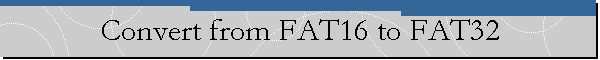
|
|
By: Eugene Reyes Does your hard drive still use the FAT16 file system? (If you aren't sure, keep reading.) That means you aren't taking full advantage of your hard disk space, and you should consider converting the drive to FAT32. This new-and-improved system stores data in smaller clusters, resulting in less wasted space. To determine exactly how much space you'll regain upon conversion, run the FAT32 Conversion Utility, available on the Windows 98 installation CD. With the installation CD in your CD-ROM drive, click Browse This CD, then navigate your way to the tools\reskit\config folder. Double-click Fat32win.exe file, and when the utility opens, select a drive and click Scan. (If you see a dialog box telling you the drive is already a FAT32 drive, you're all set.) Assuming the numbers convince you to convert (you'll be gaining more hard disk space no matter what), here's how to go ahead with the operation. First of all, you'll need to find a time when you won't be using your system for while--say, five or six hours. Then close any open programs and select Start, Programs, Accessories, System Tools, Drive Converter (FAT32). Click the Details button, read all the pertinent dos and don'ts (for example, don't try to convert a compressed drive), then click Next. Select the drive you're about to convert, click Next, and wait as the wizard makes sure you don't have any incompatible programs installed. Click Next again, and you'll be asked if you want to back up your files before proceeding. If so, click Create Backup and so on (Microsoft Backup will appear to help with the operation); otherwise click Next. One last Next, and the converter is off and running!
|
|