 |
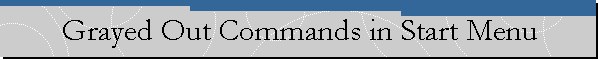
|
|
By: Eugene Reyes If you right-click on your Start button and find the Open and Explore options are inactive (grayed-out), here's what to do: It seems this problem arises if you use Tweak UI PowerToy to hide one or more drives on your system. Microsoft suggests that you unhide any drives to resolve this problem. In case you forgot where to find this setting, open Tweak UI, click the My Computer tab, select any unselected check boxes, then click OK. Restart Windows 98, right-click Start, and those Open and Explorer commands should be back in business. Don't have TweakUI? Download the latest version, TweakUI 1.33, here. You'll need Windows 95, Windows 98, Windows 98 SE, Windows NT 4.0, or Windows 2000 to run this version of TweakUI.
|
|