 |
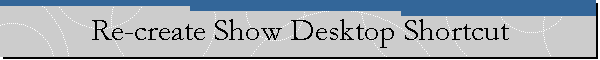
|
|
By: Eugene Reyes Did you just delete the Show Desktop item from your Quick Launch toolbar by mistake? Don't worry--you can get it back. Open an Explorer window, navigate your way to the Windows\System folder, and locate a file named Show Desktop. Open a second Explorer window and navigate your way to Windows\Application Data\Microsoft\Internet Explorer\Quick Launch. Right-click and drag the Show Desktop file from the System folder into the Quick Launch folder, let go, and select Create Shortcut(s) Here. Hey, look at that--your shortcut's back! Don't see a file named Show Desktop in your System folder? Then you'll need to create one. Open Notepad--select Start, Programs, Accessories, Notepad--and type the following: [Shell] Select File, Save, navigate your way to the Windows\System folder, name the file Show Desktop.scf and click Save. Close Notepad. Now just create a shortcut to this file in the Windows\Application Data\Microsoft\Internet Explorer\Quick Launch folder, as described above, and a Show Desktop item will appear on your Quick Launch toolbar.
|
|